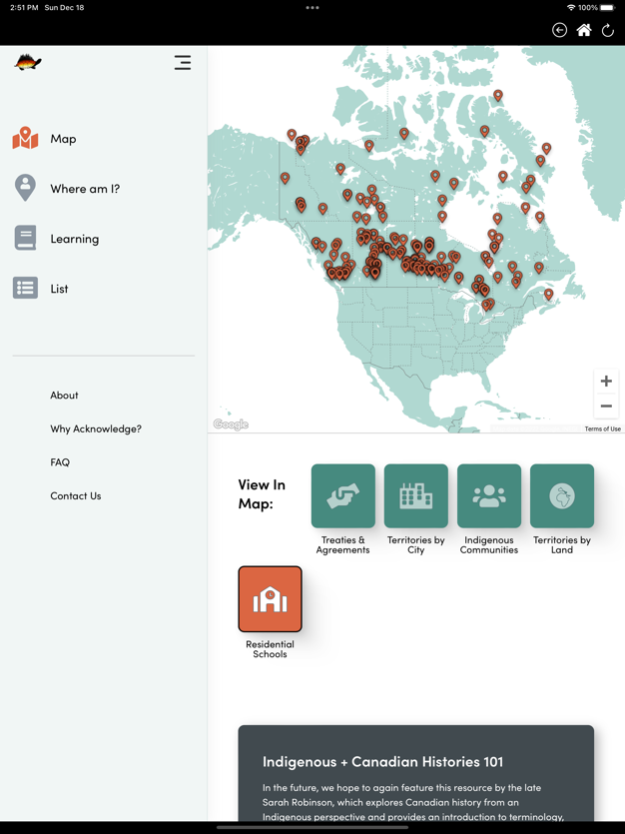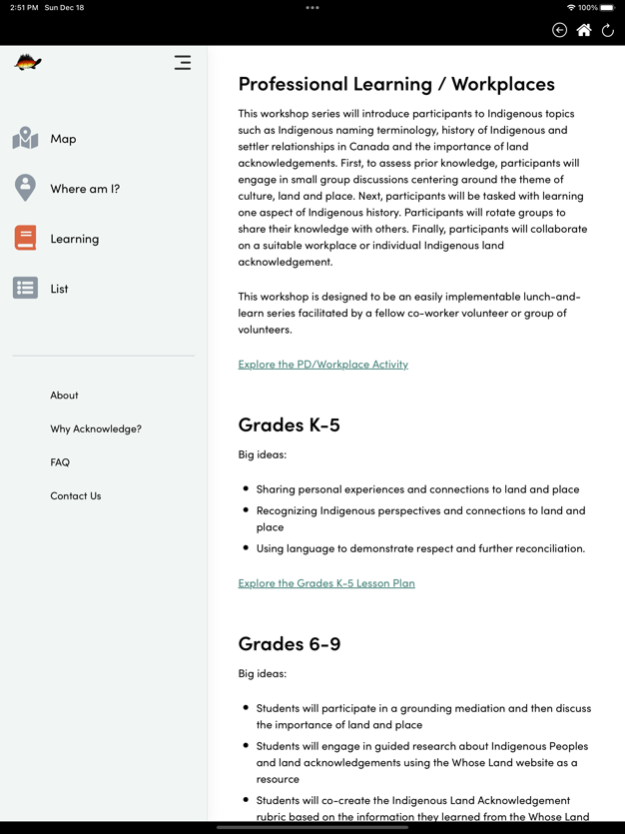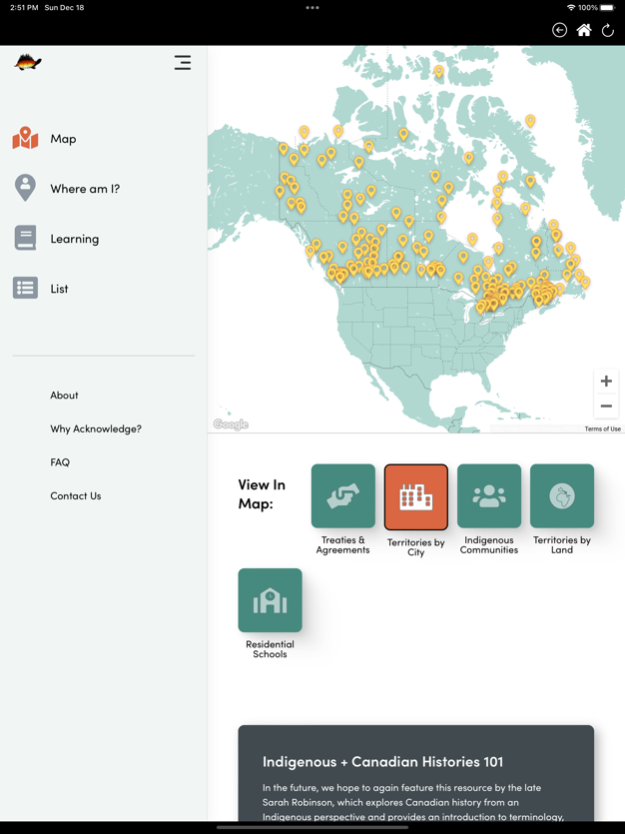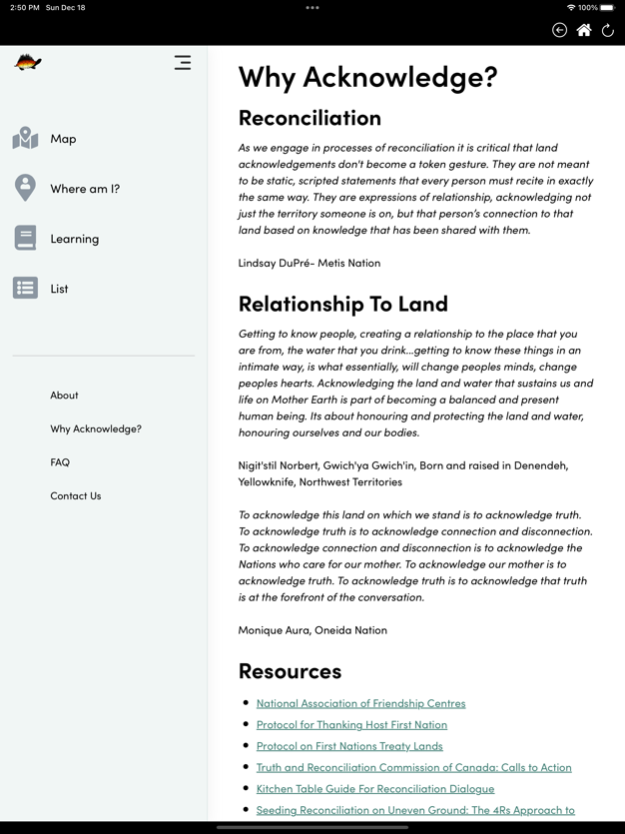Whose Land 2.1
Continue to app
Free Version
Publisher Description
Whose Land is a web-based app that uses GIS technology to assist users in identifying Indigenous Nations, territories, and Indigenous communities across Canada. The app can be used for learning about the territory your home or business is situated on, finding information for a land acknowledgement, and learning about the treaties and agreements signed across Canada.
Educational videos are available to watch that will give you a better understanding of why land acknowledgements are important, and the way Indigenous people view their relationship to land.
The Whose Land app is a collaboration between Canadian Roots Exchange, TakingITGlobal, and Bold Realities. The app consists of six different maps of Indigenous territories, Treaties, and First Nations, Inuit, and Metis communities.
Each community's location will eventually host a land acknowledgement video, and other information that the community would like to include on their page. The app will be used as an educational tool to create dialogue around reconciliation. It will be a starting point for conversation between Indigenous and non-Indigenous citizens across this country about land, territorial recognition and land acknowledgement.
Jan 30, 2024
Version 2.1
Share away! By popular demand, this new version features a share icon, which you can use to send or share any Whose.land page or resource with those around you. Thanks in advance for sharing with your friends and colleagues!
About Whose Land
Whose Land is a free app for iOS published in the Kids list of apps, part of Education.
The company that develops Whose Land is TakingITGlobal. The latest version released by its developer is 2.1.
To install Whose Land on your iOS device, just click the green Continue To App button above to start the installation process. The app is listed on our website since 2024-01-30 and was downloaded 0 times. We have already checked if the download link is safe, however for your own protection we recommend that you scan the downloaded app with your antivirus. Your antivirus may detect the Whose Land as malware if the download link is broken.
How to install Whose Land on your iOS device:
- Click on the Continue To App button on our website. This will redirect you to the App Store.
- Once the Whose Land is shown in the iTunes listing of your iOS device, you can start its download and installation. Tap on the GET button to the right of the app to start downloading it.
- If you are not logged-in the iOS appstore app, you'll be prompted for your your Apple ID and/or password.
- After Whose Land is downloaded, you'll see an INSTALL button to the right. Tap on it to start the actual installation of the iOS app.
- Once installation is finished you can tap on the OPEN button to start it. Its icon will also be added to your device home screen.